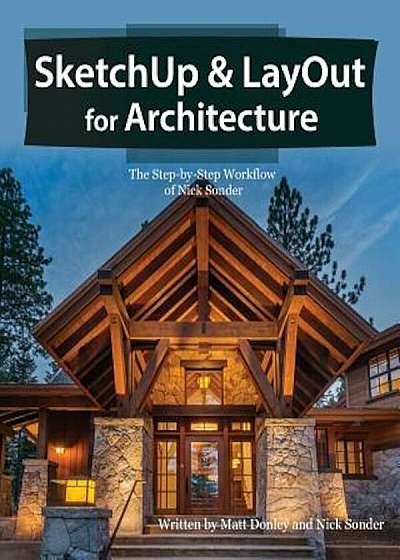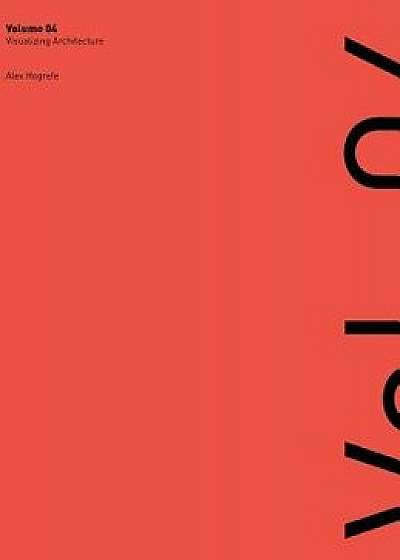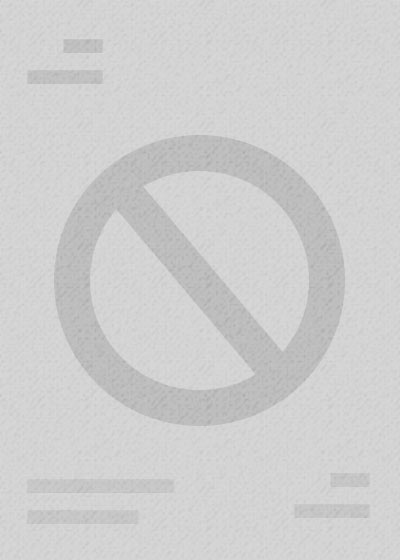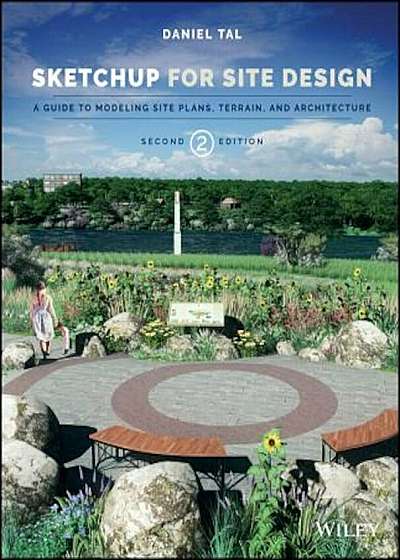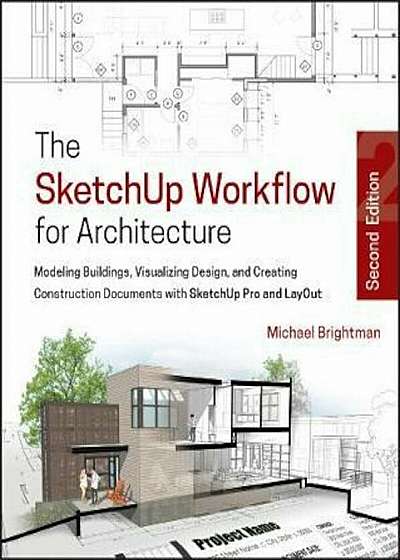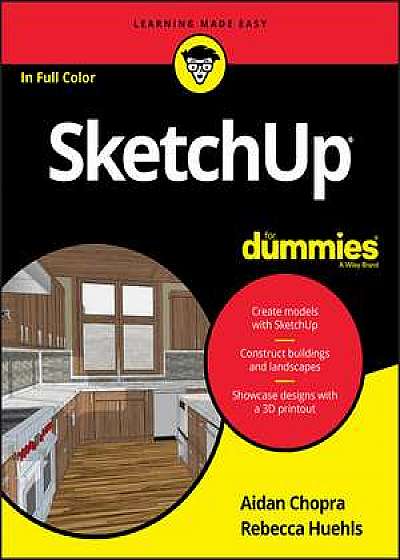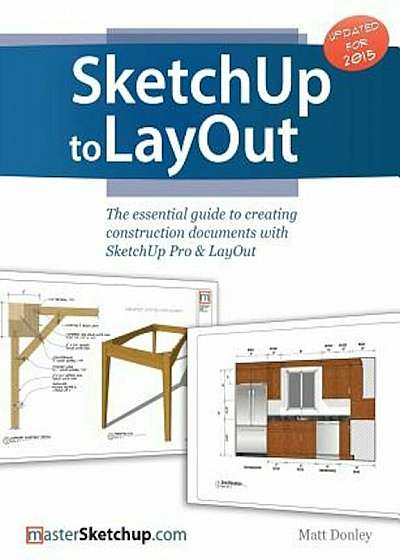
Sketchup to Layout: The Essential Guide to Creating Construction Documents with Sketchup Pro & Layout, Paperback
Descriere
The Sketch Up to Lay Out book is the essential guide for woodworkers, carpenters, architects, contractors, builders, and designers who already know the basics on how to use Sketch Up, but are looking to create stunning presentations to visualize their ideas with their clients using Lay Out. Learn the workflow for creating Sketch Up models specifically for Lay Out Before you even begin modeling that first rectangle, you'll need to fully understand which type of model you should be building for Lay Out. Don't make the mistake of creating twice the amount of work for yourself because you didn't properly organize your model ahead of time. I'll teach you how to save time and frustration by organizing your model so YOU are in control of how your model viewports look. The entire first half of the book is dedicated to preparing your model for Lay Out. From organizational workflow, to scenes and styles. Then, I share with you my 5 step method to visualize and prepare every scene I create for Lay Out. These 5 steps will give you full control over the look of your model in Lay Out. Visible Objects - Control what's visible in your scene by hiding or unhiding layers. Foreground Depth - Set the viewing plane depth at which you begin to see objects in your scene. By default, the foreground depth starts at the location of your camera, but you can manually set a foreground depth using section cuts and clipping planes. Background Depth - Set how deep into the model you want to see by using object masks or fog. Camera Perspective - Position your camera to the view you want to see, and configure your field of view and perspective settings. Style - Determine how your model will look. This includes render settings for the faces and edges in your model, but also includes specialty settings like watermarks, guides, and section planes. Not only will you understand exactly what those five points are, you'll learn multiple ways to control them. Using these methods, you will gain complete control over t