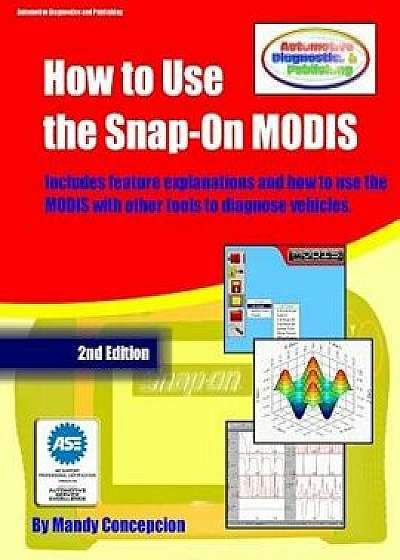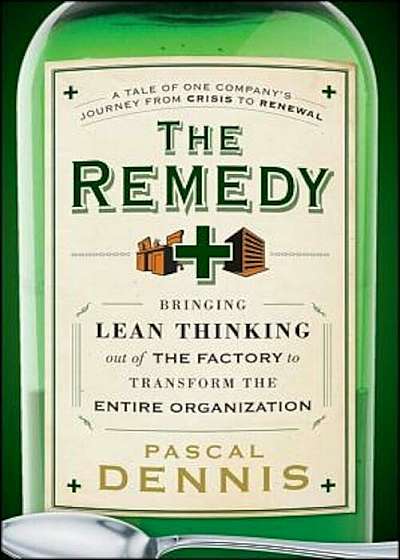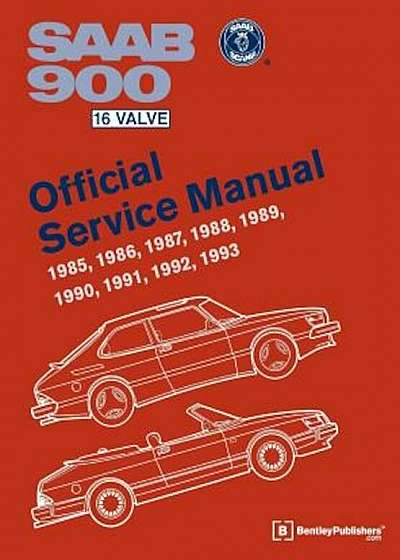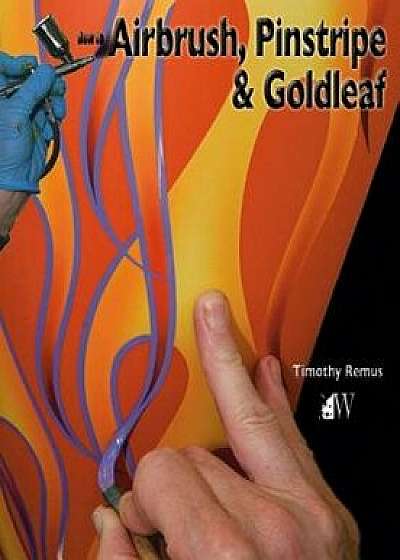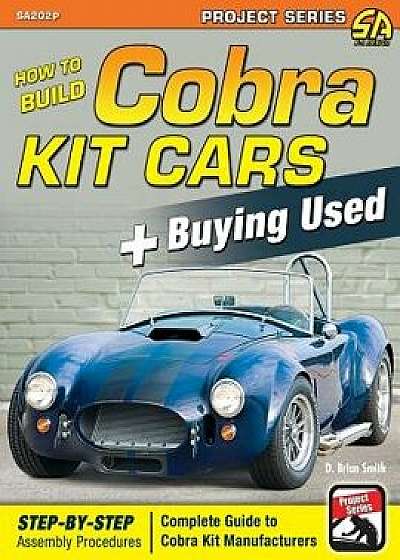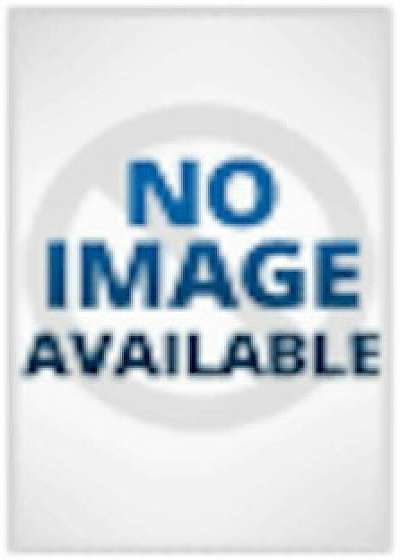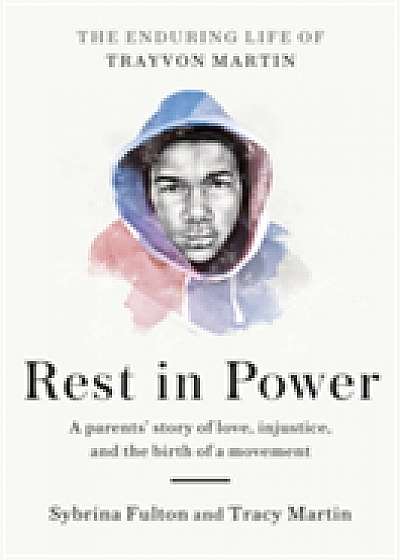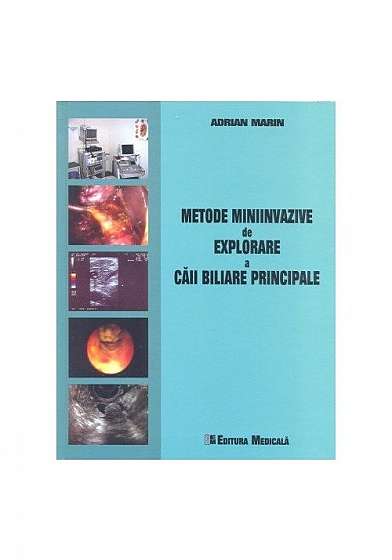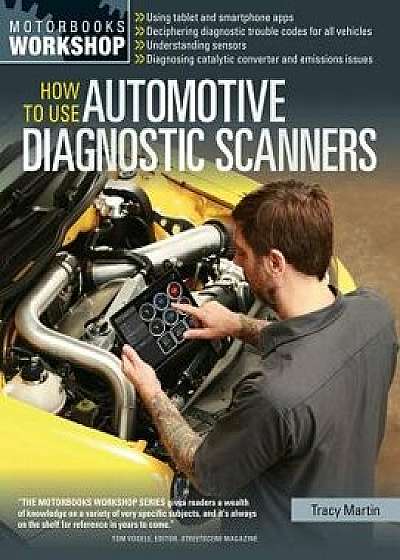
How to Use Automotive Diagnostic Scanners: - Understand Obd-I and Obd-II Systems - Troubleshoot Diagnostic Error Codes for All Vehicles - Select the R, Paperback/Tracy Martin
Descriere
Scan your own codes to save money, fix problems, or get the best performance out of your ride Scanning the code to determine why your "check engine" light has come on is frequently more costly than the repair itself Scanning automotive systems at home can save you money and only requires the ability to plug a phone or tablet into an easily accessible port on the car. With the right dock, it is possible to perform diagnostic checks in your very own garage. From handheld, dedicated units to software that turns PCs and portable devices into powerful diagnostic scanners, today's auto enthusiasts can access and analyze their vehicle's on-board diagnostic systems. This is great news, and not just for repairs. With the right information, these scanners can be used as low-budget data acquistion systems and dynamometers to maximize your vehicle's performance. How to Use Automotive Diagnostic Scanners teaches you how to choose the right scanner for your application and how to use it, with a comprehensive list of what each code means. Photos and diagrams help you understand OBD-I and OBD-II systems (including CAN) and the scanners that read the information they record. From catalytic converters and O2 sensors to emissions and automotive detective work, this is the complete reference for keeping your vehicle EPA-compliant and on the road About the Author: Tracy Martin writes for Motorcycle Consumer News, Road Bike, Friction Zone, Power Sports, and Dealer News magazines. He is the author of six books, including the Motorbooks titles How to Diagnose and Repair Automotive Electrical Systems (2005), Motorcycle Electrical Systems: Troubleshooting and Repair (2007), How to Tune and Modify Motorcycle Engine Management Systems (2012), and How to Troubleshoot, Repair, and Modify Motorcycle Electrical Systems (2014). Tracy lives in Baltimore, Maryland.