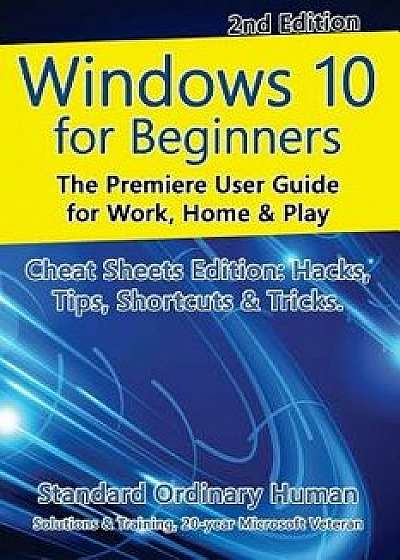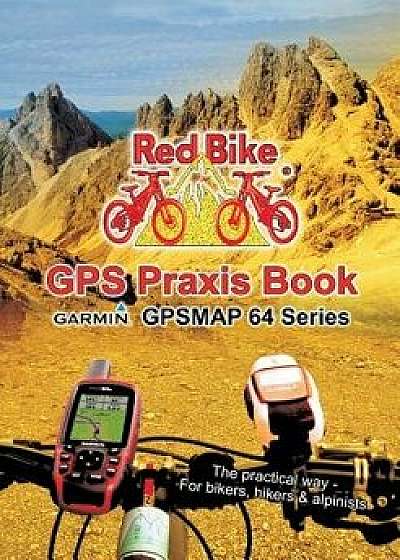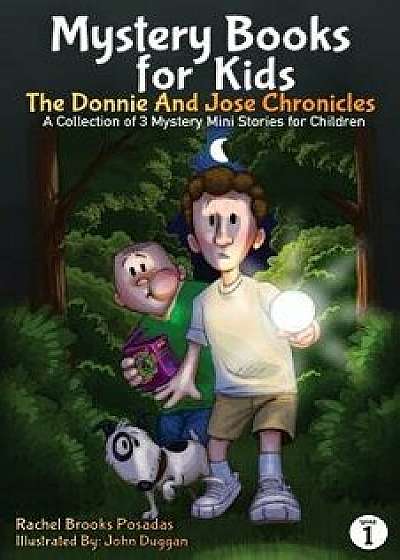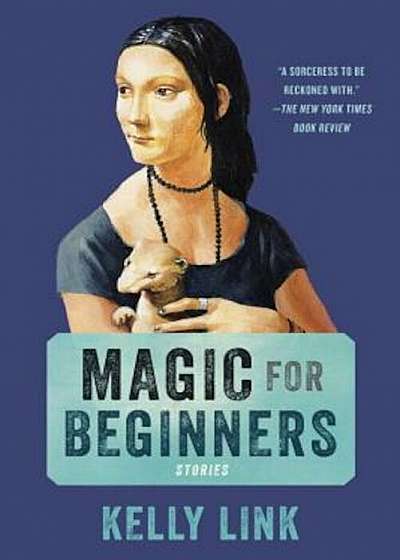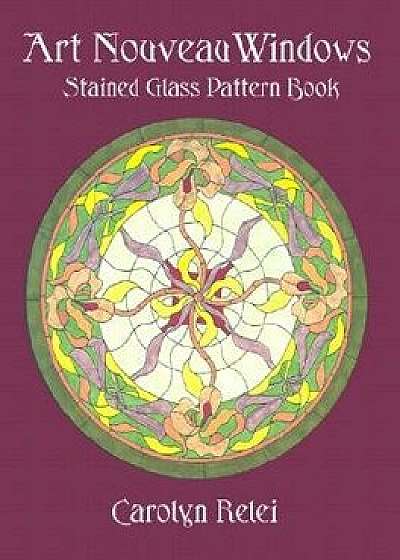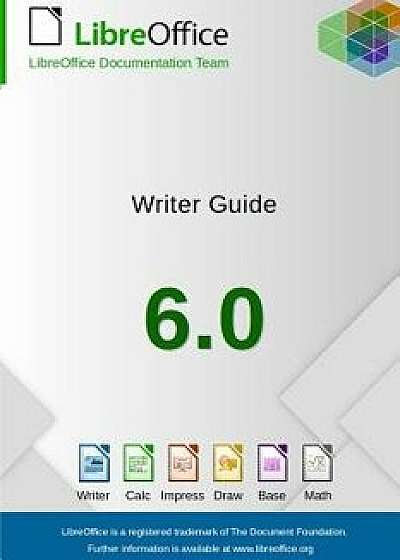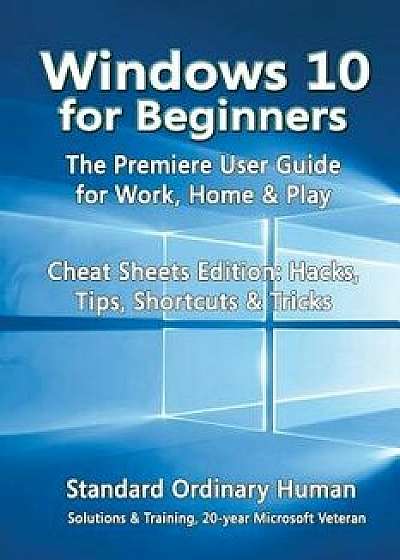
Windows 10 for Beginners. the Premiere User Guide for Work, Home & Play.: Cheat Sheets Edition: Hacks, Tips, Shortcuts & Tricks., Paperback/Ordinary Human
Descriere
Whether you are a beginner, casual user or an IT professional, you will learn everything you need to know about Windows 10 in this premiere user guide for work, home and play This user guide written by a 20-year Microsoft Veteran is full of hacks, tips, shortcuts and tricks that will show you how to master Windows 10 in the shortest amount of time possible. During the course of reading this book, you will master a number of complex topics, commands, functions and techniques. With the help of this informative training manual you will become familiar with many new ideas, including customizing Start and the desktop, using Cortana, and mastering apps, user accounts, lock screens and more. Master Windows 10 in the shortest amount of time possible After completing your Windows 10 journey with this user guide, you will approach your computer with confidence and go from dummy to experienced in the shortest amount of time possible. Windows 10 is moving into all aspects of work, home and life, providing ease of use, accessibility, flexibility and technological advances. As you will soon learn, Windows 10 is versatile, flexible and highly customizable, allowing you to personalize the operating system to meet your needs. Not only has the user experience become more refined but Windows 10 has evolved into the seamless centerpiece of modern technology, delivering both value and performance in the process. This Cheat Sheets Edition is full of hacks, tips, shortcuts and tricks Buy today to get the discounted price and start learning Windows 10 Table of Contents Introduction Flying Start Starting Windows Switching Users Working with Tablet Mode Performing Common Tasks Quickly Locking Your Screen Exiting Windows The Big Changes Apps and Start Personalizing Start Resizing Start Managing Tile Groups Resizing Tiles Moving Tiles Pinning Apps on Start Searching for Apps, Settings and More Apps and the Taskbar Configuring the Taskbar Moving the Taskbar Pinning Apps to the Taskbar Using Taskbar Jump Lists Action Ce