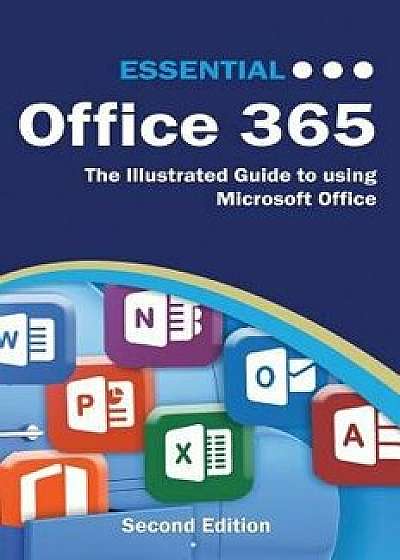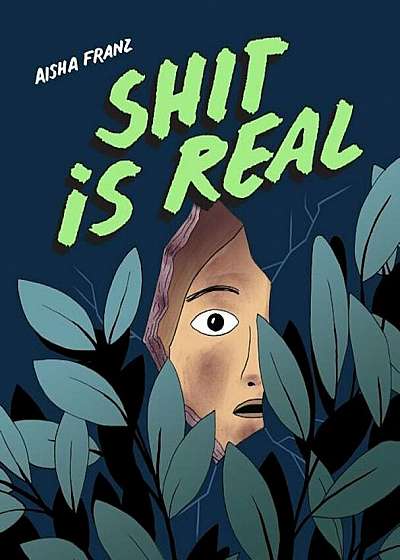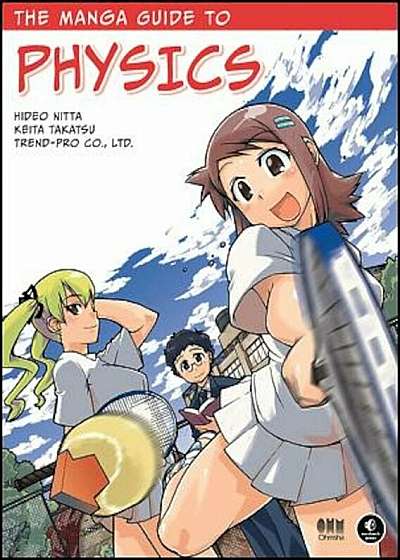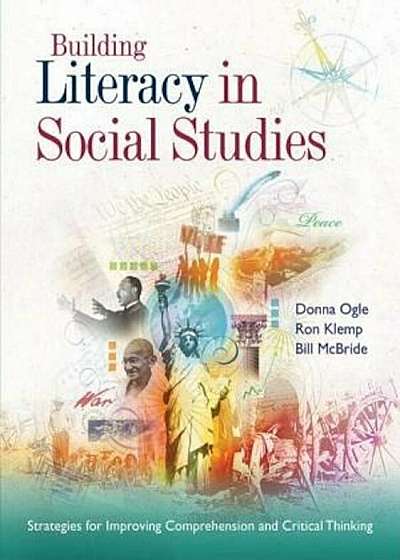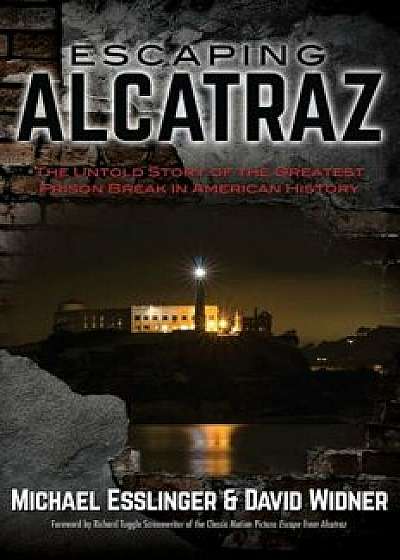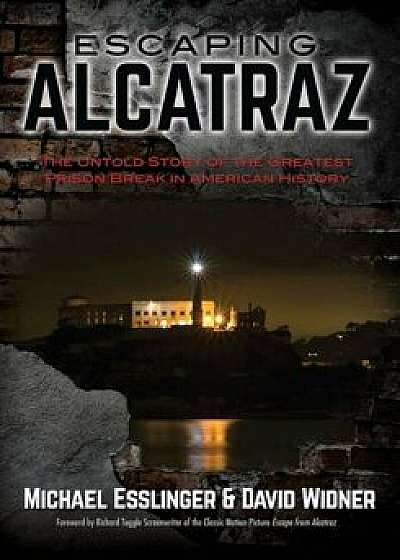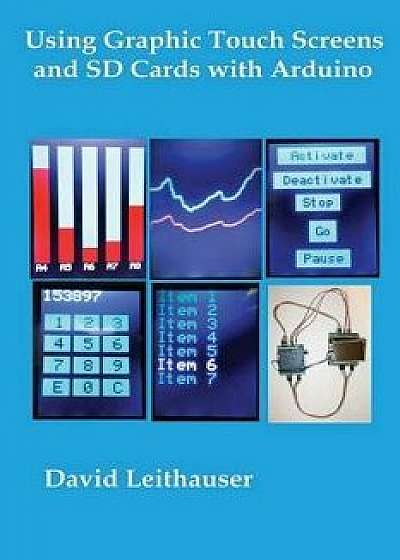
Using Graphic Touch Screens and SD Cards with Arduino, Paperback/MR David C. Leithauser
Descriere
Arduinos are mini computers on a circuit board designed primarily for controlling electronic circuits. They have analog and digital inputs and outputs that allow them to input data and turn things on and off. For some applications (like building a robot), no direct interface with humans, such as a keyboard or display screen, is necessary. For some applications, however, you will want to display information and also input commands. For example, you may be designing a sensor device to monitor sensor readings (tricorder, anyone?). In this case, you will want to have a display. You may also want to input instructions or information into the Arduino. In that case, you will need some kind of buttons, menus, or analog control devices like volume controls. You can have an LCD display to read information and some switches and knobs, but why not combine everything into one handy input/output device? Touch screens are perfect for this. They can display information as text or graphic. You can also cause them to display buttons or other graphic symbols that you can touch to make selections. One device can handle the entire human/Arduino interaction. For this book, I will be working with the Seeed (that is not a misspelling, there are three e's.) Studio 2. 4" 240 x 320 pixel touch screen Version 2 (http: //www. seeedstudio. com). This is the best documented and most consistent touch screen on the market. However, if you are familiar with other brands of touch screens, you can still apply the basic code in this book. The libraries for each brand of touch screen might use slightly different commands for such things as initializing the screen, printing text to the screen, drawing rectangles or circles on the screen, and so on. However, if you simply substitute the appropriate command used by your screen for the one used in the sketches in this book, such as my GLCD. Init LCD() or Tft. init() for Tft. TFTinit(), the basic program concepts used in this book should work. I have written the cod