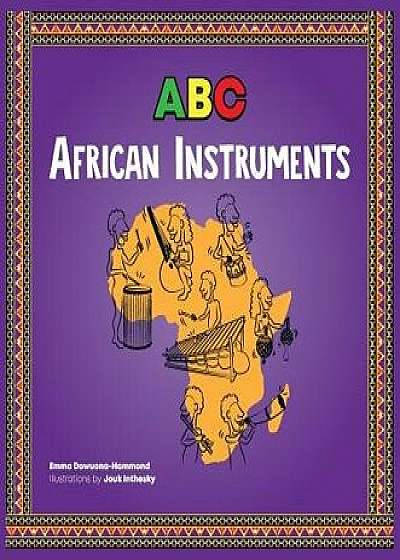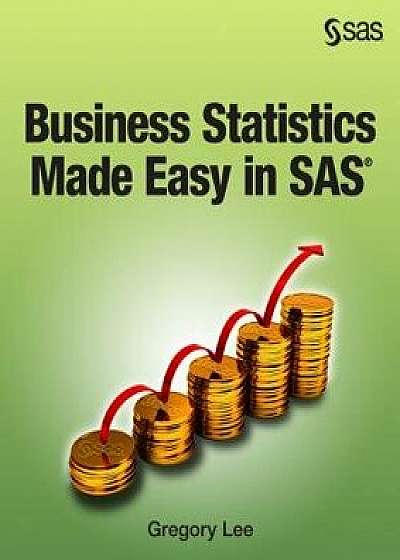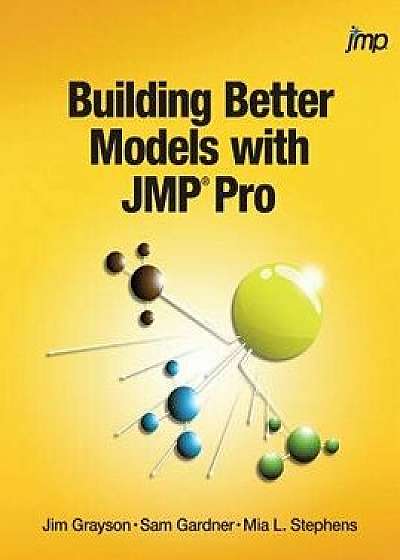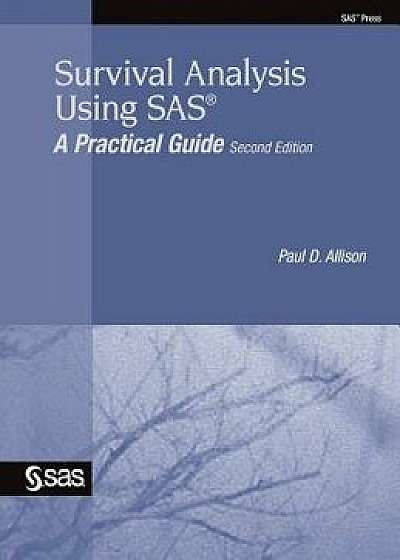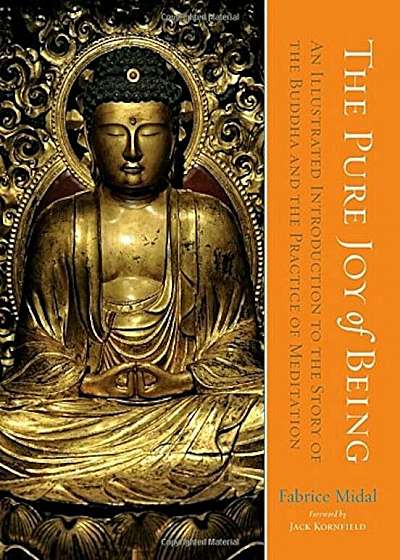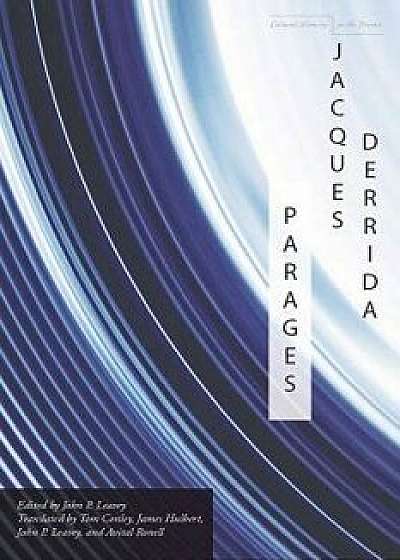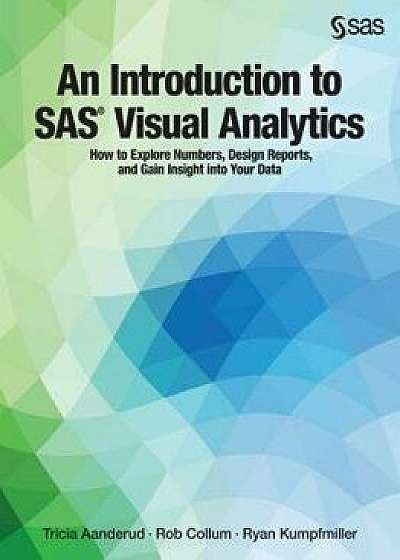
An Introduction to SAS Visual Analytics: How to Explore Numbers, Design Reports, and Gain Insight Into Your Data, Paperback/Tricia Aanderud
Descriere
Contributor(s):Author: Tricia Aanderud Author: Rob Collum Author: Ryan Kumpfmiller When it comes to business intelligence and analytical capabilities, SAS Visual Analytics is the premier solution for data discovery, visualization, and reporting. An Introduction to SAS Visual Analytics will show you how to make sense of your complex data with the goal of leading you to smarter, data-driven decisions without having to write a single line of code - unless you want to You will be able to use SAS Visual Analytics to access, prepare, and present your data to anyone anywhere in the world. SAS Visual Analytics automatically highlights key relationships, outliers, clusters, trends and more. These abilities will guide you to critical insights that inspire action from your data. With this book, you will become proficient using SAS Visual Analytics to present data and results in customizable, robust visualizations, as well as guided analyses through auto-charting. With interactive dashboards, charts, and reports, you will create visualizations which convey clear and actionable insights for any size and type of data. This book largely focuses on the version of SAS Visual Analytics on SAS 9. 4, although it is available on both 9. 4 and SAS Viya platforms. Each version is considered the latest release, with subsequent releases planned to continue on each platform; hence, the Viya version works similarly to the 9. 4 version and will look familiar. This book covers new features of each and important differences between the two. With this book, you will learn how to: Build your first report using the SAS Visual Analytics Designer Prepare a dashboard and determine the best layout Effectively use geo-spatial objects to add location analytics to reports Understand and use the elements of data visualizations Prepare and load your data with the SAS Visual Analytics Data Builder Analyze data with a variety of options, including forecasting, word clouds, heat maps, correlation matrix, and more Und